How to Get 1 Year Google AI Pro for Free
Unlocking the Google AI Pro subscription in Pakistan just got easier! Regional restrictions and payment limitations have made it tough for Pakistani users to access premium Google AI services. However, with the right steps, including student verification and using local payment methods like Nayapay or Sadapay, you can secure a 1-year subscription seamlessly.
What is Google AI Pro?
Google AI Pro is a premium subscription that enhances your access to Google’s AI tools with advanced features, faster response times, and priority access to new updates. It is especially valuable for students, developers, and tech enthusiasts who want to leverage AI capabilities at a professional level.
Step 1: Obtain a Student Card
Google offers special student pricing and trials, but you must verify your student status first.
How to Get a Student ID Online
- If you already have an official student card, ensure you have it ready.
- If you don’t, you can create a student card online for verification purposes.
Create a Student ID here: https://gamitisa.com/tools/student-idcard
Note: While some use fake student cards, it’s best to have legitimate documentation for seamless verification.
Step 2: Create a Nayapay or Sadapay Account
You’ll need a payment card to subscribe. Nayapay and Sadapay are popular in Pakistan and work well for this purpose because they provide Mastercard-backed cards accepted by Google.
How to Create a Nayapay Account
- Visit Nayapay’s official site or download the Nayapay app from your app store.
- Sign up by providing your personal details and phone number.
- Complete KYC verification by submitting your CNIC/NICOP and a selfie.
- Order your Nayapay card through the app.
Helpful Video Tutorial: How to Create Nayapay Account – YouTube
How to Create a Sadapay Account
-

Download the Sadapay app from Google Play Store or Apple App Store.
- Register using your phone number.
- Complete identity verification with CNIC and personal details.
- Request your Sadapay card which is a Mastercard virtual or physical card.
Helpful Video Tutorial: How to Create Sadapay Account – YouTube
Hint: Use official links and apps to avoid fraudulent services.
Important: Minimum Balance Requirement
Make sure you have at least 300-400 PKR in your Nayapay or Sadapay account before subscribing. Google will verify the card as a valid individual Mastercard debit/credit card but will not actually deduct the subscription payment upfront. This balance is only to confirm your payment method is genuine.
Step 3: Fund Your Nayapay or Sadapay Card
Add funds to your card using bank transfers, mobile wallets, or any other available methods.
- Verify that your card has a minimum balance of 300-400 PKR before subscribing.
- Nayapay and Sadapay cards typically have low maintenance fees.
Step 4: Sign Up for Google AI Pro Subscription
- Visit the official Google student subscription page: https://gemini.google/students/
- Upload your student card for verification.
- Enter your payment details from your Nayapay or Sadapay Mastercard.
- Complete the payment process.
- Once processed, your Google AI Pro subscription will be active for 1 year.
Benefits of This Method
- Legitimate Student Verification: Gets you student discounts or eligibility.
- Easy Payment: Local cards accepted without international bank hassles.
- One-Year Access: Skip monthly payments and enjoy uninterrupted service.
- No Hidden Costs: Only the subscription fee is charged; no extra deductions.
Other Useful Guides on Nexustech.pk
For more insightful tech hacks, check these out:
- ChatGPT Plus Free 3 Months – Access to Chat GPT Free.
- Save Bulk Unknown WhatsApp Numbers – Import contacts easily into WhatsApp.
Final Thoughts
By following these detailed steps from creating your student card to setting up a Nayapay or Sadapay Mastercard you can successfully subscribe to Google AI Pro in Pakistan for a full year. This method avoids the typical international card hurdles and opens up premium AI tools for your projects and studies.
Remember to keep at least 300-400 PKR in your payment card balance to pass the Google verification step, even though the payment itself will not be deducted immediately.

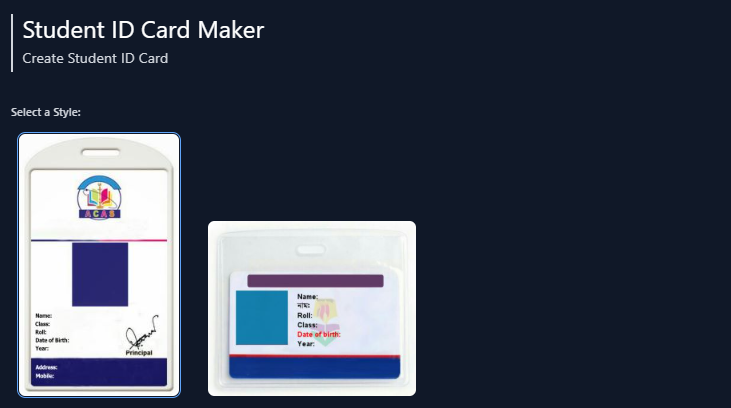
2 Comments
Ali Shahbaz
October 15, 2025Love you too 💕 Sir
Hasnain
November 20, 2025Gmini pro